NSW Planning Portal Lodgement
Commencing 1 July 2024 (subject to change), Hilltops Council is introducing several improvements to the development process. As a result, it is now compulsory to apply for the Principal Certifier (PC) agreement via the NSW Planning Portal. This newly introduced application type will be an integral part of both the subdivision and building processes, as depicted in the diagram provided below.
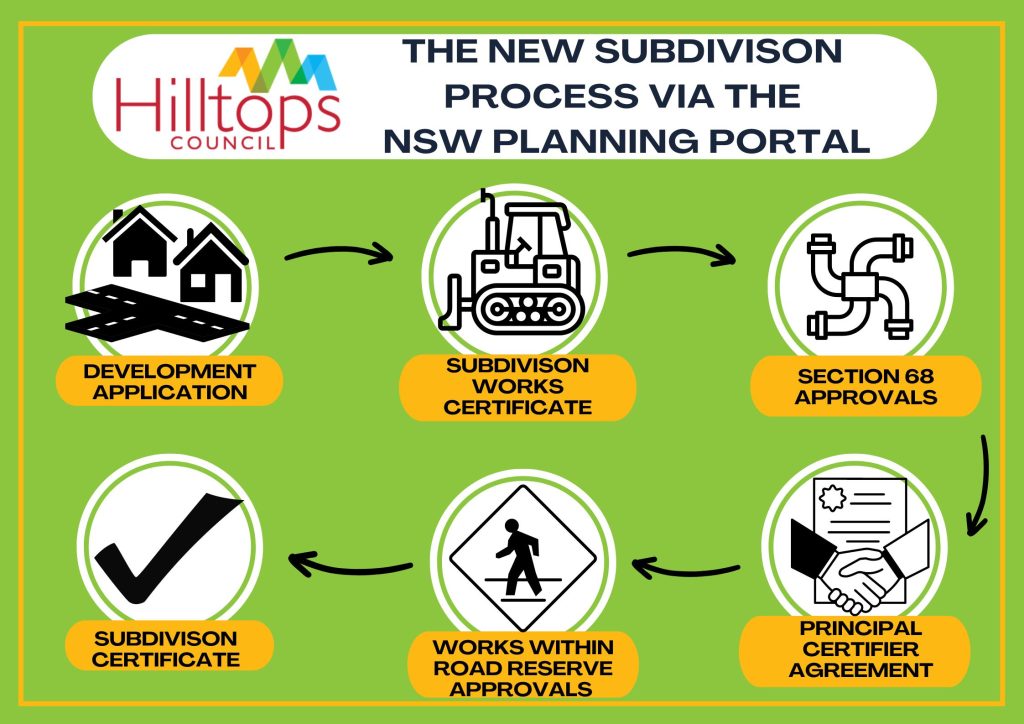
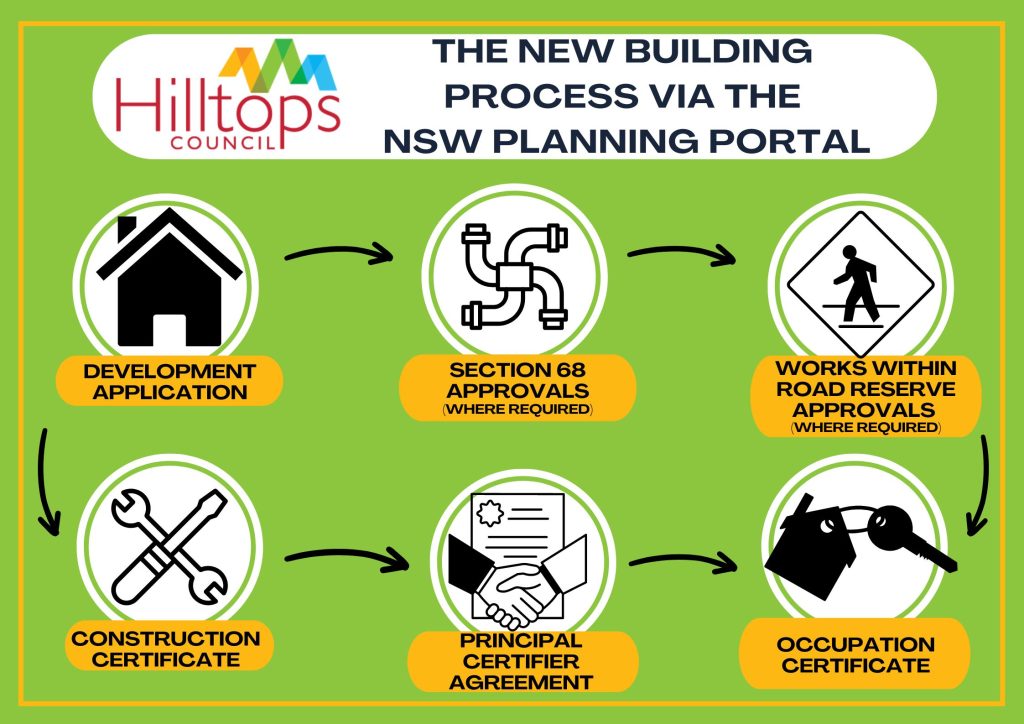
Electronic lodgements of the following applications are to be made through the NSW Planning Portal:
- Development Application
- Construction Certificate
- Occupation Certificate
- Subdivision Works Certificate
- Principal Certifying Authority
- Section 68 Application
- Application to Modify a Consent
- Complying Development Application
- Building Information Certificate
- Tree Removal and Protection
- Water, Sewer Connection and Trade Waste
The NSW Planning Portal provides an electronic form for the applications above. Council forms are no longer required. Council has developed a Factsheet Submitting an Application and Application-Lodgement to assist applicants. See below.
E-Planning NSW Planning Portal - Submitting an Online Application - Fact Sheet
PDF – Click to download
E-Planning Online Lodgement Checklist
PDF – Click to download
To submit an application via the NSW Planning Portal, you will need to log in or create an account. Go to the My Account page to get started.
A Statement of Environmental Effects is required to be uploaded to the NSW Planning Portal for all Development Applications. Applications should also be accompanied by the relevant documentation outlined in Schedule 1 of the Environmental Planning and Assessment Regulation 2000. To learn more about the necessary documentation and plans to be submitted head to Hilltops Council – Development Application Resources.
Council understand lodging through the NSW Planning Portal, applicants will need access to computers and scanning equipment to enable them to electronically lodge their Development Applications. Council has available computers and scanning equipment (up to A3) located at all Council libraries or alternatively you can attend a Service NSW office.
If you are experiencing a problem with the NSW Planning Portal, please refer to the NSW Planning Portal Quick Reference Guides for help. Alternatively, you can contact Service NSW for assistance on 1300 305 695.
The NSW Planning Portal does not currently support the lodgement of following applications:
Property Information Enquiry
PDF – Click to download
Swimming Pool Compliance Certificate Application
PDF – Click to download
Works Within Roads Reserve (Road Act Application)
PDF – Click to download
Food Premises Registration Form
PDF – Click to download
Public Health Registration
PDF – Click to download
However, this may change as the NSW Planning Portal is updated. The above application forms can be found at Hilltops Council – Hilltops Council forms. These applications may be lodged by emailing mail@hilltops.nsw.gov.au or in person at the Council administration offices.
Please note that Council can accept applications in PDF and MS Word format only.
NSW Planning Portal Fact Sheets
Submit a Development Application Online
Providing Additional Information
Submitting a Complying Development Certificate Application
Submitting an Application for Construction Certificate
Submitting an Application under Section 68 of the Local Government Act
Submitting an Application for Building Information Certificate
